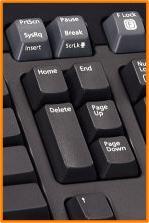
There's a disturbing trend among keyboard manufacturers (Logitech, Microsoft) of deviating from the standard "PC-104" keyboard layout. The 104-key layout has been around since 1995 -- around 12 years now. It was preceded by the 101-key layout, from the 1980s.
One of the main reasons that this keyboard form factor has been so successful is that the keyboard layout is the same between every keyboard you use. The keys are in exactly the same place, no matter what manufacturer's keyboard you are using. You can simply press keys without even looking at what you're pressing.
The most extreme example I can think of is the "multimedia keys" that started appearing on keyboard in the last 5 years. Nowadays, they appear on practically every keyboard you can buy, but hardly anybody uses them. Why's that? Because they're inconsistent between keyboard. Your keyboard at work might have "Play/Pause", "Stop", "Mute", but your keyboard at home has "Back", "Forward", "Favourites" in the same place. You can't rely on blindly pressing a button -- you've got to look down at the key before you press it (or think "am I at home?").
More recently, keyboard manufacturers have started removing some of the standard PC-104 keys; most notably, 'Insert'.
The insert key is important.
Just because your average user hardly ever touches it, doesn't give you good reason to remove it. I can think of two BIOSes that require the use of the Insert key. Or Ctrl+Insert for copy and Shift+Insert for paste. The latter example is more important for Linux users, who can't use Ctrl+C and Ctrl+V, because they perform other functions.
Bring back the Insert key. Somehow, we need to get this message through to Logitech and Microsoft.
- Log in to post comments

Comments
I actually really like the large delete key like you have in that picture. I got one of those Microsoft keyboards ages ago, and I find it a bit annoying to go back to the standard PC-104 keyboard, to be honest.
Besides, the Insert key is still there (it's on the Print Screen button in the picture), and every linux user knows to highlight and middle click. :P
Pagination