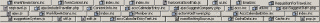Zend, a PHP programmers best friend. A mostly component IDE that generally does everything you need to design and write PHP (people design in PHP ha!). It's let down in a number of areas (well it's on Java for one). But the one that frustrates me the most is the way it organises open files.
Lets imagine you are working on any project of a decent size. At the ACCC I am/was working on a project to 'webify' the paper-based requisition for travel form. Anyway I have about 30 files open when I'm working on this project. Most of them I need open at once (a couple I looked at once in the project and forgot to close). Zend can handily save the files that are open as a project and I can reload that project and have all those files open next time I start.
The problem is how it manages all these files:
As you can see it's a nightmare. It's not in any order (I think it may be in order of when you opened it). Why can't it be alphabetical at the very least? Worse is when you click on one of the entries in the lower lines. That whole line moves up to the top (since these are considered tabs to the document). This is really confusing since all the other lines shuffle around. So I knew that WorkflowActions.inc was on the 2nd line but then if I activate Email.inc it's now on the 3rd line. This is useless for any more than 7 documents (or enough to fit on one line). I spend a good few minutes looking through the tiny font to find the document that I want.
TextWrangler on the Mac puts the documents down the side in alphabetical order. Coda (another Mac programme) is similiar to Zend but doesn't use tabs, rather each file is effectively a button. When you click it highlights and the document is opened. This solves the problem of the lines being moved around randomly since the file doesn't have to move to the top to 'be attached'.
- Log in to post comments