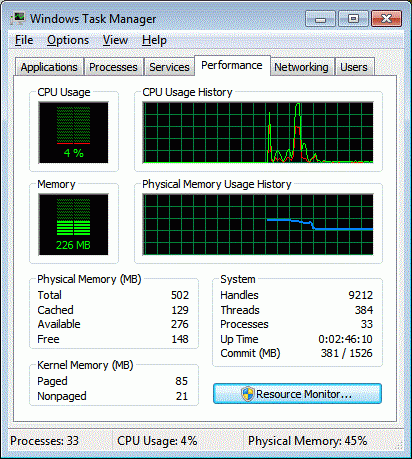
Not wanting to buy a new laptop, I thought I'd give Windows 7 a whirl on my 6-year-old one. Windows XP just wasn't cutting the mustard anymore. It had become sluggish, and the wireless drivers had started playing up.
Here's the specs on my 2004-vintage beast. It's a Sony Vaio VGN-T16SP:
- Pentium M 1.1 Ghz
- 512MB RAM
- Onboard Intel 855GME graphics
- 40GB 4200rpm hard disk
Not much to work with, huh. Two things were the most worrying: The miniscule amount of RAM, and the archaic graphics card.
Windows 7 works surprisingly well under 512MB of RAM. Sometimes it doesn't feel as snappy as Windows XP -- and that's mostly due to the asthmatic hard disk. With 512MB of RAM, Windows can't use any of that RAM for disk cache to reduce hard disk access. Other things, such as Wireless, are an absolute pleasure.
Surprisingly, a lot of the existing hardware worked out of the box. Networking, wireless, etc. The biggest challenge was getting that graphics card working. Intel doesn't provide up-to-date drivers for "end of life" chipsets, including the 855GME. I gave the Vista drivers a whirl under Win7, but they just wouldn't play ball. Hunting around forums, I eventually found that the -- surprise, surprise -- Windows 2000 drivers for some reason DO work under Win7. Insane.
The other challenge was getting the hotkeys for changing the display brightness and volume working. After much hunting, it turned out that the software required was sitting on the original Support disk that came with the laptop. Good thing I kept it, because the Sony Support site is a nightmare to navigate.
Windows 7 appears to have given this laptop a new lease of life. It feels almost new again! I've ordered another 512MB of RAM (the wretched Sony BIOS limits RAM at 1GB -- even though the chipset supports 2GB...), and a 2GB Extreme III MemoryStick to see how ReadyBoost impacts performance.
- Log in to post comments
