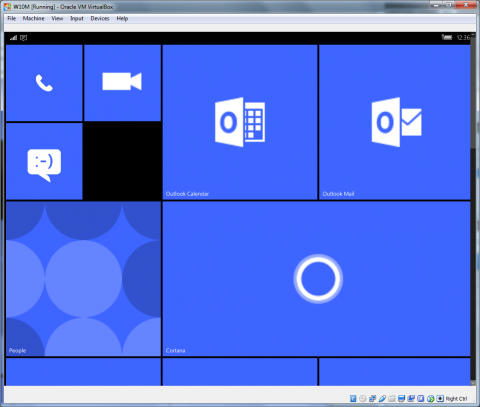
Disappointed by the requirement of the Windows 10 Mobile SDK for SLAT, I decided to try to find another way to kick off with W10M development.
Here's a solution to get the Windows 10 Mobile Emulator working on Windows 7, without Hyper-V, and without SLAT.
- Kick off by installing Virtualbox
- Download "Microsoft Emulator for Windows 10 Mobile" (direct link)
- Run the auto-downloader, and choose "for installation on a separate computer". It will download XDE and the Emulator image (about 1.5GB).
- Under \Redistributable\1.0.0.0, run WindowsPhoneSDK-VHD.msi
- Copy C:\Program Files (x86)\Windows Kits\10\Emulation\Mobile\10.0.10586.0\flash.vhd to somewhere you have write permissions
- Create a new Windows 8 VM in Virtualbox, and use the existing flash.vhd file as the drive.
Edit your Virtualbox VM before firing it up to the following settings:
- Memory: At least 1024MB
- Chipset: ICH9
- Enable IO APIC
- Enable absolute pointing device
- Enable PAE/NX
- VT-x and Nested Paging should already have been checked by default
- Network: Under Advanced, change Adapter Type to Intel Pro/1000 MT Desktop (82540EM)
Fire up the VM. It will complain, quite possibly the error "General failure - DON'T USE THIS!!!". OK-away any errors, and try again.
The Windows 10 Mobile Emulator booted in Virtualbox for me after the third attempt. Starts first go every time now!
Works on an Intel Core2Quad Q6600, under Windows 7.
- Log in to post comments

Comments
Network Issues
Hello
I've followed your useful instructions and everything works fine except network connection.
I've tried several settings (NAT / Bridge) with different Adapter Type. but Edge keeps on saying that there is no Internet connection. Same thing happens while trying to launch Store & Xbox.
I'm using VirtualBox build 5.0.16 r105871 with related installed extensions on Windows 10 Pro NO-HyperV (disabled at boot).
Please tell me if you need further info.
Thanks in advance.
Some changes due to MS moving things and running on Ubuntu
This was a really useful article, thanks!
I am running Ubuntu16.04 on AMD Ryzen with AMD's virtualisation options enabled in the BIOS.
I had to use a Windows guest to download the emulator setup and run the EmulatorSetup.exe as described in your post. The file WindowsPhoneSDK-VHD.msi was located in C:\Users\glenb\Downloads\Windows Kits\10\Emulator\Redistributable\1.0.0.0 which differs from what you describe though MS often move things around like this.
I then located then flash.vhd file, moved it to a location that I use for all my VirtualBox disks under Ubuntu, and then followed the rest of your setup notes, but giving it 2GB RAM.
This seemed to load the emulator without any problems, with network, and is currently downloading app updates without any issues.
Perhaps this will help someone doing something similar.
Pagination